As we all know, most of Airport Terminals in the Philippines are filled mostly by Cebu Pacific Airlines. But if you are using traffic global as traffic plugin, it does not come with Cebu Pacific livery and object. Adding Cebu Pacific Airline is simple, just follow the steps below:
First, download the Cebu Pacific liveries and objects using this LINK , Note that we did not create this liveries, all credits to SGTNighthawk ..
After downloading, unzip the folder and you will see 3 folders like this:
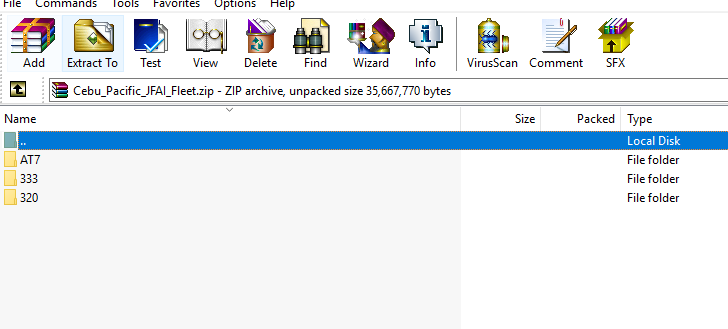
Navigate to your Traffic Global Aircraft folder, usually in this location X-Plane 11\Aircraft\Traffic Global
Copy and paste this to this folder.
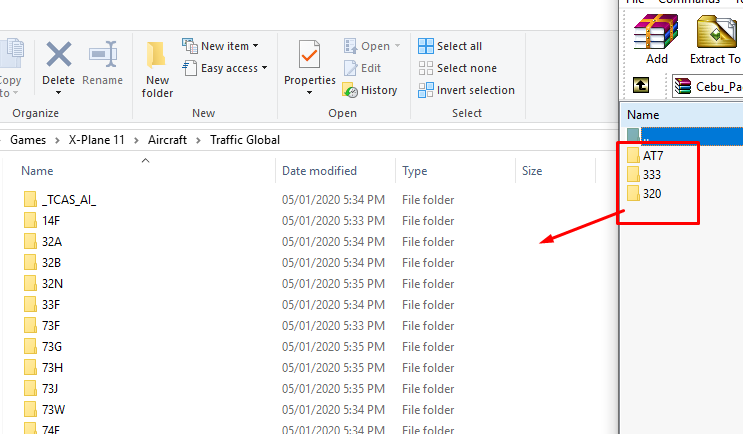
After that, you are basically done. Simple. Restart you simulator and you should start to see CEBU PACIFIC traffic on your simulator.