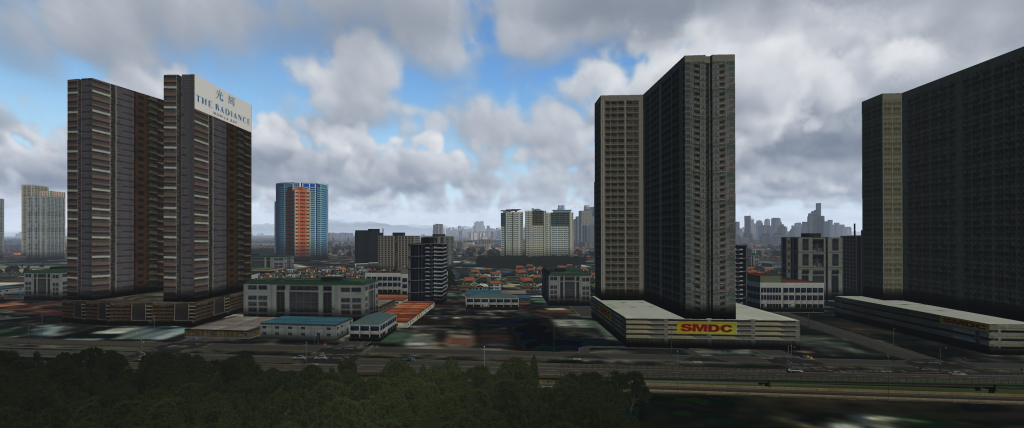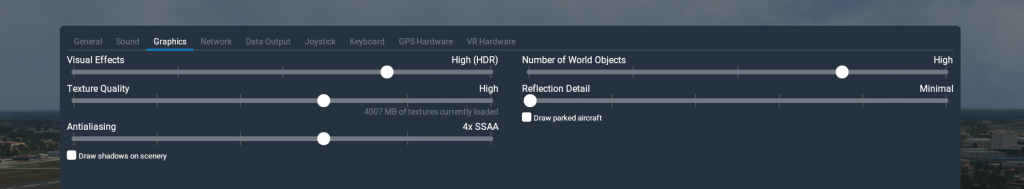RPLL + Mega Manila Scenery for X-Plane 11 & 12
Ninoy Aquino International Airport (NAIA / MIA)
The Ninoy Aquino International Airport (Filipino: Paliparang Pandaigdig ng Ninoy Aquino) or NAIA (/ˈnaɪə/, locally
/nɑː.ˈiː.jə/), formerly known and still commonly referred to as Manila International Airport (IATA: MNL, ICAO: RPLL) as well as its codename Nichols Field (Nichols), is the airport serving Manila and its surrounding metropolitan area. Located along the border between the cities of Pasay and Parañaque, about 7 kilometers (4.3 mi) south of Manila proper and southwest of Makati. NAIA is the main international gateway for travelers to the Philippines and serves as a hub for AirAsia Philippines, Cebgo, Cebu Pacific, PAL Express, and Philippine Airlines. It is managed by the Manila International Airport Authority (MIAA), a branch of the Department of Transportation (DOTr).[4]
This scenery is state of the art on its own with custom objects, facades, vegetations and autogen to reflect the real Manila International Airport and its surrounding. It by far the 2nd largest scenery we made. Some of its main features are listed below:
- Full Custom hand placed Objects, Facades, Autogen & Vegetation
- HD structures surrounding near the airport
- Extremely detailed, custom realistic ground textures on airport runways and aprons that resembles the exact status of the airport.
- PBR ground textures and some selected structures
- High Resolution satellite Imagery (whole Metro Manila Area and several provinces)
- Photo realistic texturing and ambient occlusion texture baking on some structures
- 3D Modeled Terminal buildings (4 Terminals – T1, T2, T3 & T4)
- Custom static aircraft on off areas (Not on airport RAMP starts for best online flying experience)
- Fully implemented ground routes (Means 3rd party traffic are fully supported like WT3, Live Traffic, etc.)
- Custom HDR Lighting on RAMP stands
- Animated Jetways using (Autogate by Marginal)
- FPS Friendly & Optimized (Depends on your machine and settings)
Recommended Specs:
- X-Plane 11 Version 11.30+ (MUST!!) or X-Plane 12
- Processor: Core i5 or higher
- GPU: GTX 1050~ or higher (lower GPU haven’t tested but said works just fine)
- See also X-Plane 11 Recommended graphics settings below.
CAUTION: This scenery is large and contains the region orthophotos so the download is large almost 7GB. Also, this scenery is very dense so you might want to adjust some settings.
See some screenshots below.

Some photos above are using 3rd Party weather engines like xEnviro / UWXP
Want more photos? Check it HERE
This scenery is provided FREE OF CHARGE. If you happen to spend money to get this scenery, please contact me as it is illegal. Although the scenery is free, all assets are copyright protected by the author. You are not allowed to redistribute any assets from this scenery. If you have any questions, please contact me via our facebook page.
NOTE:
If you have download problems, please contact us on our official Facebook page.
INSTALLATION INSTRUCTION
- Download the REGIONAL AUGMENTED ORTHO IMAGERY
- Download the RPLL + MEGA MANILA SCENERY
- Unzip this two downloaded zip files
- Drag and drop this folders to you custom scenery folder
- You customer scenery folder should look like this:

- You are DONE!! Please see Change Log section below for incremental patch updates.
CHANGE LOG:
- Version 0.1-Open_Beta_Release
- Version 1.0 Full Released
- Version 1.1 Patch Update – Download patch update HERE (if you have already v1.0 installed)
- Version 1.2 Patch Update (Latest) – Download patch update HERE (if you have already v1.1 installed)
- Version 2 (Latest Version)
RECOMMENDED X-PLANE 11 GRAPHICS SETTINGS:
TROUBLESHOOTING:
Missing Plaridel Airport (RPUX) ? This airport is small and is affected by Mega Manila coverage but not modeled as of now. Please download our RPUX patch [HERE]
Having Problems with World Traffic 3 not showing aircrafts on RAMPS for Terminal 3? You can download manually the GroundRoutes and ParkingDefs here [LINK]. See also our article on fixing WT3 AI RAMP misalignment [HERE]
Using Traffic Global? Add Cebu Pacific traffic on your Philippine Airports by following this instructions [CLICK HERE]
We highly recommend using Traffic Global for AI Traffic since it generates the most accurate AI traffic and especially when assigning aircraft to Ramps.
SUPPORT:
Write us on our support email -> [email protected]