Hello everyone! We finally have our final released version of our RPLL + Mega Manila Scenery. This version features full Manila auto-gen with real geographical data. Please check the complete list of what’s new on this version below:
- Bug Fixes
- Added Trees and structures in some areas
- Full Metro Manila region and provinces auto-gen based on real geographical data
- full customized auto-gen for manila ambiance
- Exact locations of Fuel Stations, Churches and Communication Towers
- Exact shape, height and locations of buildings auto-gen based on real data
- Road fixes and new roads added based on real data
- and more..
This article assumes that you have already installed the Beta version and you want to update on Version 1.0 Full release. If you haven’t installed this scenery yet, you may download the Full Version 1.0 [HERE] instead.
Update Procedure:
NOTE: There is two versions on this update. One is for the HD version and the SD version. What is the difference? The HD version comes with full auto-gen (best for VFR). The SD version is lesser density. I suggest to try first the HD version since it represents the real Manila situation. If you find it heavy to your machine, you can always downgrade to SD version. (There is no texture difference in both versions, only density of structures).
1. Download the update patch for update. Choose: [HD VERSION] or [SD VERSION]
2. Unzip the downloaded zip file and you will see 3 folders with it, see screenshot below:
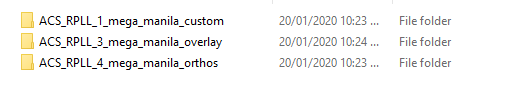
3. THIS IS IMPORTANT!! Delete the folders “ACS_RPLL_2_mega_manila_roads” and “ACS_RPLL_3_mega_manila_overlays” on your old installation in Custom Scenery folder. We don’t need these two folders anymore. See screenshot below:
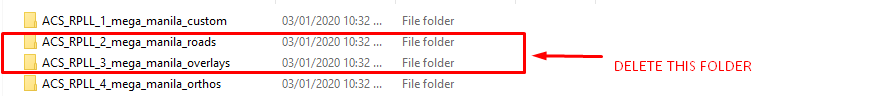
4. Drag and drop this to your Custom Scenery Folder (replace/overwrite) , see screenshot below:
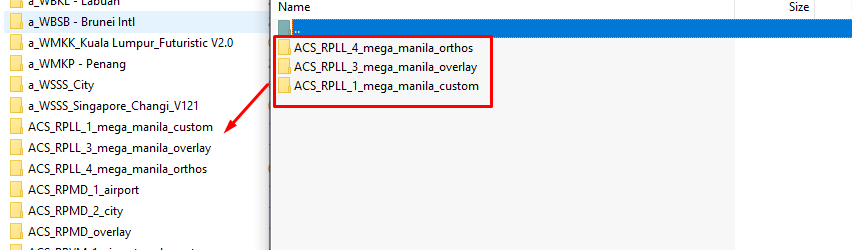
Your final custom scenery folder should look like this:
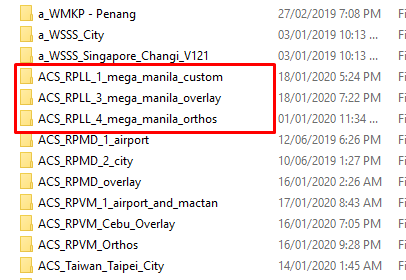
You should be all set and enjoy!! 🙂
If you haven’t downloaded any version yet, please download the full version using this [LINK]
If you like my work, please buy me some snacks by donating any amount 🙂