RPVP Puerto Princessa International Airport (MSFS)
Airport Details
Puerto Princesa International Airport (IATA: PPS, ICAO: RPVP) is an airport serving the general area of Puerto Princesa, located in the province of Palawan in the Philippines. Classified as an international airport by the Civil Aviation Authority of the Philippines, it is the main gateway to Palawan, a popular tourist destination located in the westernmost province of the Philippines. The airport is conveniently located just 2 km from the city center of Puerto Princesa, making it an accessible starting point for travelers. It serves flights from local airlines including Cebu Pacific, Philippines Airlines, and AirAsia, with most arrivals coming from Cebu and Manila.
Airport Brief History
The airport was built by American prisoners of war during the World War II from August 1942 to September 1944. It was used to accommodate large Japanese transport aircraft to complement the grass airstrip south of the present-day location of NCCC Mall Palawan in Lacao Street. The airstrip was constructed by hand by the POWs using crushed corals for illuminating night landings. The finished airfield has an area of 2,195 by 206 meters (7,200 by 675 ft) with two runways.
Puerto Princesa opened to air travel as early as 1947. The first scheduled route, operated by Philippine Airlines (PAL), was from Manila to Puerto Princesa via San Jose, Mindoro and vice versa. The flight was scheduled during Wednesdays utilizing the DC-3 aircraft. During the early 1960s, Puerto Princesa catered its first direct flight from Manila using the Vickers Viscount aircraft and welcomed its first jet service via BAC 1-11 by the late 1970, both of which are operated by PAL.[4] By the late 1990s, Puerto Princesa Airport welcomed its first wide-body aircraft service with Airbus A300 dubbed as the “Love Bus” operated by PAL.
Source: Wikipedia
Product Features
- Custom built from scratch for MSFS
- Up-to-date Airport data
- Fully modelled New Terminal with Interior
- Full Custom objects around the airport to represent the airport accurate as possible
- Custom ground markings that replicates the actual airport
- Full PBR textures for best rendering and custom lighting
- Modelled notable public areas like SM Mall, NCCC Mall, bay area and the Port
- Free future updates for fixes and compatibility
- Compatible with MSFS 2024
Price in USD: $14.99
Recommended Machine Specifications
- Latest version of Microsoft Flight Simulator 2020
- Minimum Core i5 or equivalent
- 6-8GB RAM minimum. Best is 16GB RAM or more
- GPU: GTX 1050~ with atleast 6GB VRAM or higher (lower GPU haven’t tested but said works just fine)
- MSFS recommended Medium-HIGH settings (depends on your machine)
READ BEFORE BUYING
- Please check the screenshots below before buying the product.
- Please read carefully our Refund Policy here: Contact Us / FAQ – Cloudsurf Asia Simulations (cloudsurfasia-simulations.com)
- Free updates are only provided for bug fixes and compatibility issues
Installation Instructions
- Install the product via the App from our store partners (ORBX, Simmarket, Inibuilds, Contrail).
- Make sure to restart your sim after installation.
- Please make sure to remove any existing Puerto Princesa City/RPVP to avoid possible conflicts.
- Questions? Please email us at [email protected]
Troubleshooting
- Having trouble finding the MSFS addons/community folder?
- If you installed your MSFS contents (Package folder) into a custom location, go to that folder and you will find the community folder.
- If you bought MSFS from Microsoft Store or XBOX, In windows search, type in %localappdata% then go to Packages\Microsoft.FlightSimulator_RANDOMLETTERS\LocalCache\Packages\ and you will find the community folder.
- If you bought your MSFS via steam, In windows search, go to %appdata%, then Microsoft Flight Simulator\Packages\ and you will find the community folder.
Screenshots
Scenery Coverage