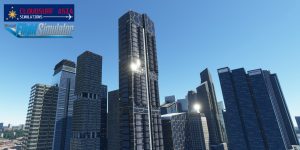Singapore Downtown for Microsoft Flight Simulator 2020/2024 (MSFS)
Scenery Description
Singapore Downtown is our first hand crafted made with passion scenery for MSFS. It is packed with hundreds of custom hand made objects tailored carefully to represent Singapore Downtown as real as possible.
The Downtown Core is the historical and downtown centre of the city-state of Singapore and the main commercial area in Singapore excluding reclaimed lands with many integrated resorts such as the Marina Bay Sands, one of the most expensive buildings in the world, with the most expensive standalone casino at Bayfront Avenue. There are many skyscrapers in Raffles Place, Tanjong Pagar and Marina Bay CBD with a height limit of 280m. It is one of the eleven planning areas located within the most urbanised Central Area,[4] forming the latter’s dense urban core. It is bounded by Rochor to the north, Kallang to the northeast, Marina East and Marina South to the east, Straits View to the southeast, Bukit Merah to the south, as well as Outram, Museum and Singapore River to the west.[citation needed]
Scenery Features
- Compatible with MSFS 2024
- Hand Built from scratch for MSFS
- Hundreds of High Quality Authentic 3D Models
- High Definition Textures using 2K-4K Resolution
- Every single object is in FULL PBR Materials
- Stunning Night Lighting effects based on real life data
- Built with native Microsoft Simulator SDK
- Free Life Time Updates (Update frequency estimated once a month with adding new landmarks and improvements)
- Our dedicated highly passionate team is committed on improving our sceneries overtime
Enhanced Locations
- Marina Bay
- Marina Square
- Gardens By The Bay
- SATS Cruise
- Ports
- Sentosa Island
- Vivo City
- Cable Cars
- National Stadium
- Hundreds of Sky scrapers along Marina Coastline
- Cargo ships, Cruise Ships & Yatch
- And many more..
Minimum System Requirements
- GTX 1070 with 6-8GB VRAM or Equivalent
- 16 GB RAM
- i5 Processors or Equivalent
IMPORTANT NOTES!
- Please check the screenshots below before buying this product.
- Please remove any Singapore Scenery you have, this scenery will not be compatible with it.
BEFORE AND AFTER COMPARISON



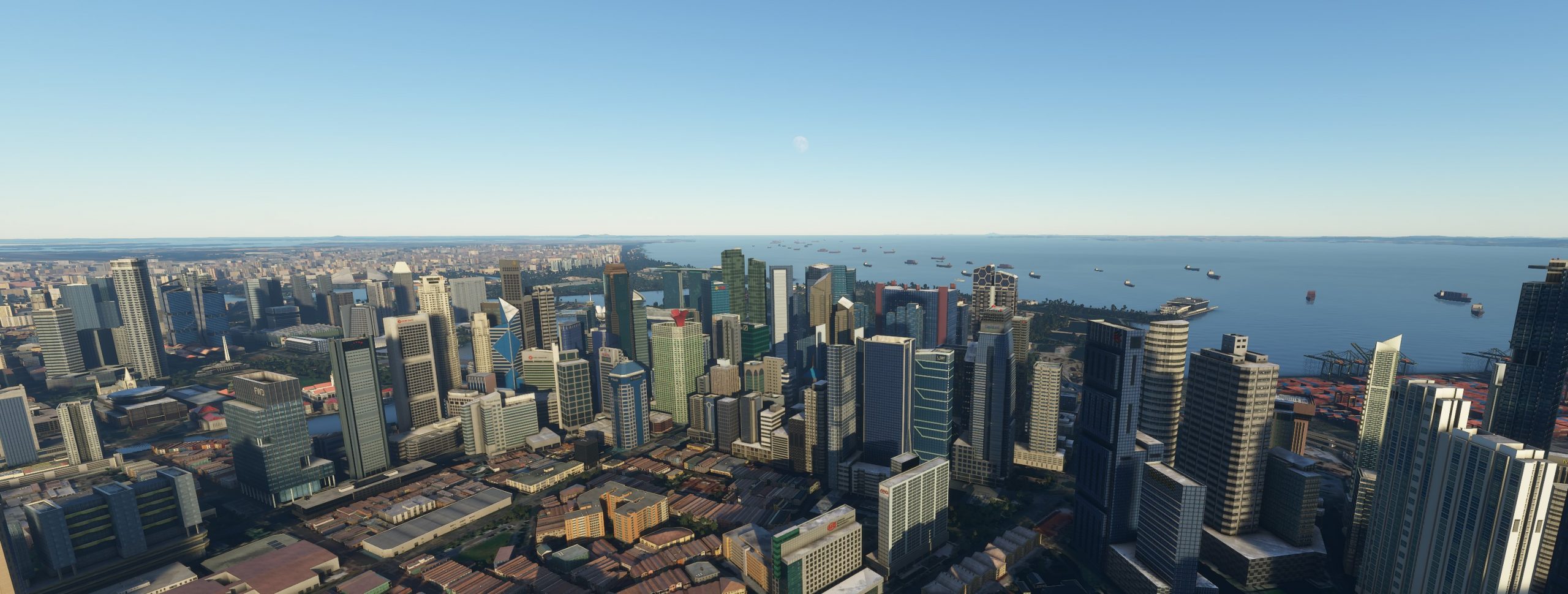


DAY AND NIGHT COMPARISON






Installation Procedure
- Buy the product either our Gumroad store or Simmarket
- Download & unzip the file, you should see 1 folder named “cloudsurfasiasimulations-city-singapore”
- Drag and drop this folder to you MSFS Community Folder
- And you’re DONE!
- Questions? Email us at [email protected]
TROUBLESHOOTING:
- Having trouble finding the MSFS addons/community folder?
- If you installed your MSFS contents (Package folder) into a custom location, go to that folder and you will find the community folder.
- If you bought MSFS from Microsoft Store or XBOX, In windows search, type in %localappdata% then go to Packages\Microsoft.FlightSimulator_RANDOMLETTERS\LocalCache\Packages\ and you will find the community folder.
- If you bought your MSFS via steam, In windows search, go to %appdata%, then Microsoft Flight Simulator\Packages\ and you will find the community folder.
Video & Screenshots
SCENERY COVERAGE
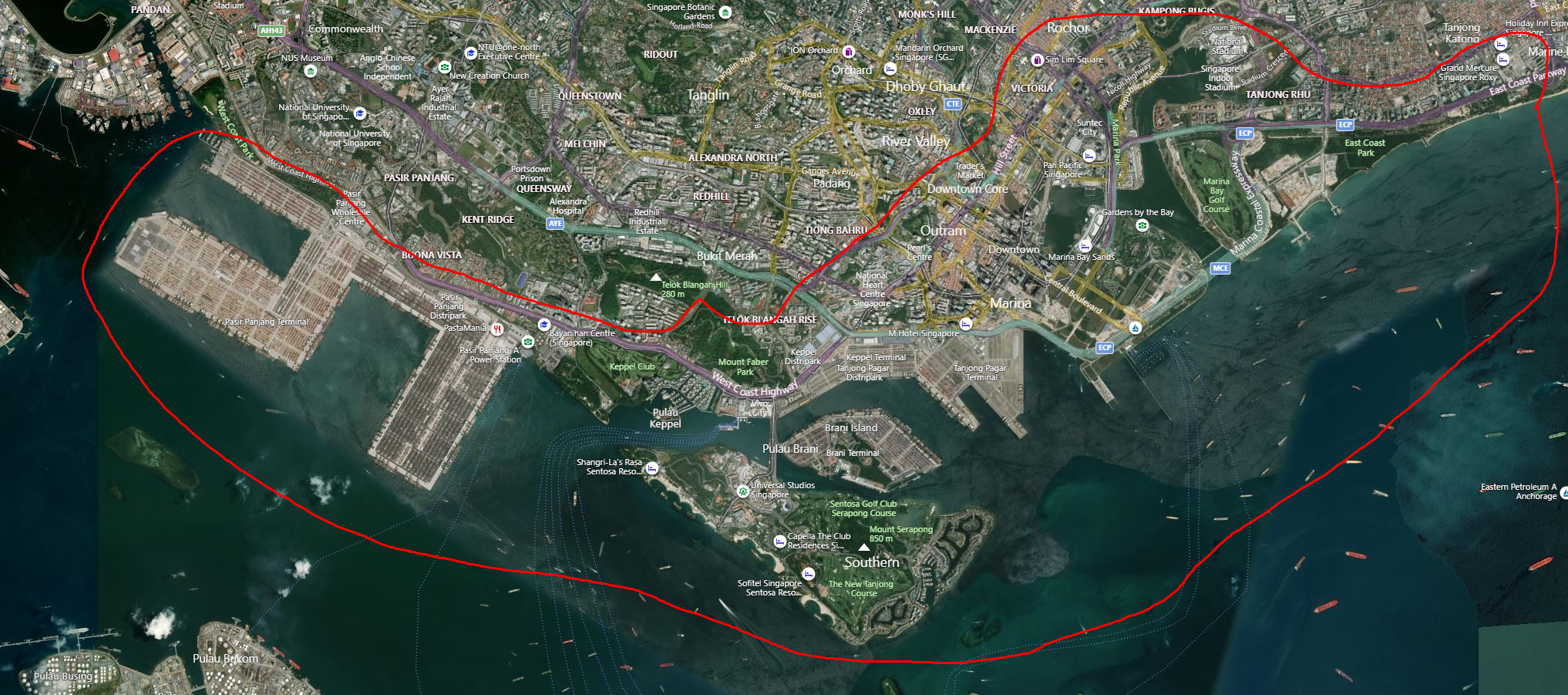
Credits: Special thanks to our friends at Cinematic Flight YouTube channel for providing us wonder trailer video.
Planned Future Updates
- Add new POIs
- Bug Fixes and Compatibility