When you just installed a new scenery, sometimes you will notice that AI aircrafts are not following taxi ways anymore or even parking on misaligned RAMPS. That is because, you might have been using the previous scenery’s airports definitions (Ground Routes & Parking Defs). You will have to force WT3 regenerate the ground routes again to get the new Ground Routes and Parking Defs based on the new installed airport scenery.
Why we have to do this?
When you activate world traffic 3 AI on an airport, WT3 generates a static files that stores your current airports ground routes and Parking definitions to be used by its AIs so it will not regenerate again next time. And when you change to a new airport scenery that has slight changes on ground routes and definitions, WT3 will still use the old generated ground routes and parking defs which is not exact anymore to the new scenery and causes AI RAMP Starts wrong positions and misalignment.
Solving is simple:
Download the WT3_RPLL_FIXES_HERE unzip this file and you will see two folders inside named “GroundRoutes” and “ParkingDefs”. Drag this two folders to “X Plane 11\ClassicJetSimUtils\WorldTraffic” and replace files. This will replace the RPLL definitions. See image below:
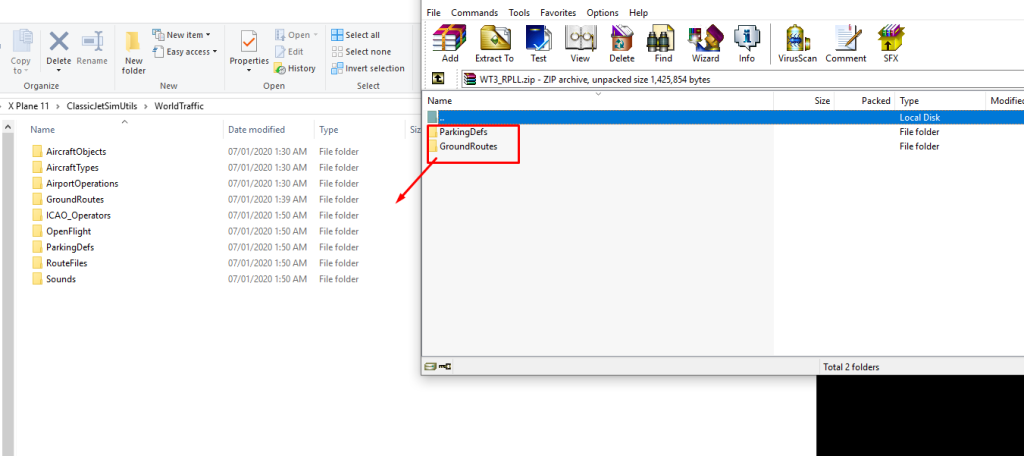
All set! You should now have the updated RPLL + Mega Manila Scenery’s updated ground routes and RAMP Starts definitions.