WSSS & RPLL for MSFS NO STATIC AIRCRAFT PATCH
Hello everyone, this post is for everyone who wants NO STATIC AIRCRAFTS on their WSSS and RPLL airports. If you are using PSXT or other AI/real time traffic for MSFS you might want to remove all the static aircraft. Please follow the instructions below.
For RPLL v1.2 Airport NO STATIC aircraft patch:
- Download the patch HERE.
- Unzip the file and you find the folder inside named “cloudsurfasiasimulations-rpll”
- Copy paste this folder or drag to your MSFS community folder where the RPLL scenery is installed.
- When prompt for replace, click yes. Restart your sim.
For WSSS v1.5 NO STATIC AIRCRAFT patch:
- Download the patch HERE
- Unzip the zip file and you find the folder inside named “cloudsurfasiasimulations-wsss”
- Copy paste this folder or drag to your MSFS community folder where the WSSS scenery is installed.
- When prompt for replace, click yes. Restart your sim.
If you have more questions, please feel free to email our support here: [email protected]
Tagged MSFS